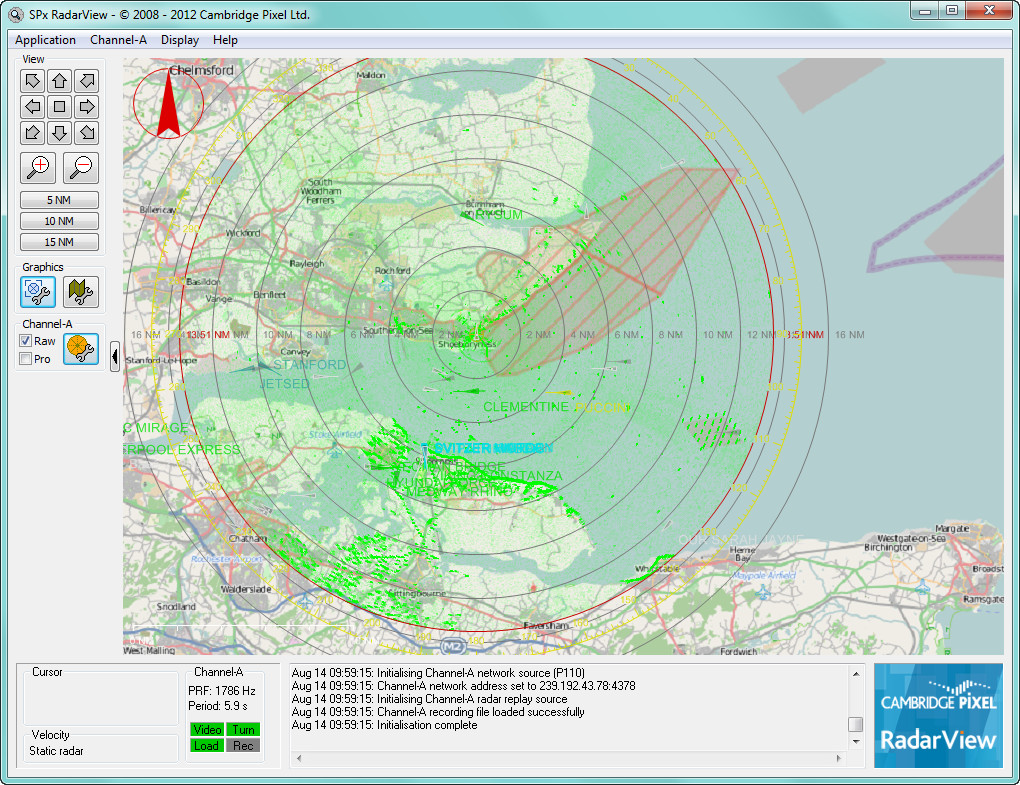
RadarView is Cambridge Pixel's PC-based radar visualisation software. It is a complete ready-to-run Windows application that receives, processes and scan converts multiple channels of radar video in PPI, B-Scan and A-Scan formats. Designed for applications that require a cost-effective and easy-to-use display capability for primary radar video, RadarView runs on any standard Windows (XP/Vista/7) PC.
RadarView can interface to network video formats or, when used with the HPx family of radar input cards, can interface to radar video from a wide range of radar types. Presenting a familiar Windows graphical user interface, the software supports the display of map data, overlay symbology and multiple windows of scan converted video.
RadarView supports receipt of radar video from a network or from radar signals. Many solid state radars provide an option for direct network output of the radar video. RadarView supports a number of network formats for proprietary radar standards. Alternatively, the radar video may be provided on the network from a SPx Server application.
To interface directly to the signals of the radar, Cambridge Pixel offers its HPx family of radar interface cards. See here for more information on our HPx hardware interface cards. These connect to the video, trigger and azimuth information for the radar and provide capture, pre-processing and interfacing ino the RadarView software.
RadarView can be configured for PPI, B-Scan or A-Scan display formats (see here for an explanation of the different formats for radar scan conversion). The software can be configured to display one channel of radar video from a search radar, for example, and one channel from a tracking radar. An optional TV video window can be added to complete the full surveillance capability. RadarView supports 5 radar windows, with the main window showing PPI and the other 4 being each configurable for PPI or B-Scan. Each window can show video from one or two channels, derived from HPx cards or network inputs.
RadarView provides a built-in radar record and replay capability (software license option). Connect to the radar source and simultaneously visualise and record the radar video. This capability is invaluable when configuring a new installation or testing a radar. Capture video onto the local harddisk of the computer and analyse the data off-line using the RadarView display capabilities. Recorded video may be moved between computers using any convenient media.
RadarView is built from Cambridge Pixel's SPx Radar Processing modules. Instead of using the standard RadarView product, the SPx Development library may be used to build a custom application. All of the major acquisition, processing, scan conversion and display capabilities of RadarView are available through the SPx library and may be incoporated into a customised application.